What’s new and API changes
The release note is updated for each new version and contains descriptions on changes visible by users, new or modified APIs accessible for developers. The change log can also be found online: Team for Capella Change Log
1. Changes in Team for Capella 7.0.0 (from 6.1.0)
Compatibility with Capella 7.0.0
1.1. UX enhancements
The Commit History view now allows to filter the displayed impacted elements.
Connection wizards now select the new project at the end
Export commit history actions have been modified to propose to squash consecutive commits done by the same user with the same description (same mode available in the Commit History view and the Importer CLI)
1.2. Packaging, installation and deployment
Compatibility with Capella 7.0.0.
Internal components update to match the same platform: Eclipse 2023-03, Sirius 7.4.1, Collaborative layer for Sirius 15.3.0, Jetty 10.0.20 and CDO 4.22 (forked by Obeo).
Installation guide has been completed with two additions:
-
Jenkins offline installation and configuration procedure
-
Advanced installation and configuration sample procedure
Dedicated client only installation bundles are available for Windows, Linux and macOS.
Obeo license system and server have been modernized : moved to the same components than Team for Capella (Jetty, Eclipse, Java, …). It is now possible to use a HTTP(s) transport to exchange tokens and not only the Socket based one.
1.3. Scheduler
New jobs have been added in Jenkins :
-
Repository - Commit history: it allows to get the commit history of a repository.
-
Repository - List projects: it allows to get the list of projects on a repository at specific timestamp.
-
Repository - Import projects from history: it allows to import projects from a repository from a specific timestamp.
The targeted Jenkins version has been updated from LTS 2.375.3 to LTS version 2.440.3.
Jenkins/Scheduler installation scripts have been improved: parameters/variables have been extracted to a sibling .properties file.
Modification of some default jobs to extract the repository name to a combo choice.
The jobs status have been modified to be consistent with the executed command status.
The list of recommended Jenkins plugins has been reduced.
1.4. Server
com.thalesgroup.mde.melody.db.h2.H2Adapter has been updated to have the commit description consider has a CLOB in the database instead of a VARCHAR. This now allows to commit long text as a commit description. However, setting the property fr.obeo.dsl.viewpoint.collab.common.commit.description.max.length to an Integer value below or equal to 255 will automatically revert the commit description DBfield to a VARCHAR. Changing this property requires to reinitialize the repository.
A new server monitoring capability has been added through 3 REST endpoints: /monitoring/metrics, /monitoring/info and /monitoring/health.
It is now possible to store the default credentials of several servers in the secure storage.
REST API is now able to better manage static repositories
-
ability to handle static repositories in users services (list, add, delete, update)
-
correctly manage static repositories in start/stop repository endpoints
-
addition of the authentication type info for static repo in list repositories endpoint result
Internal database backup process logs have been improved to be less confusing.
1.5. Tools
T4C tools now handle the -eclipse.password option and can target a dedicated secure storage on Linux.
Importer application arguments have been modified to be able to export a specific version from a repository
Timestamps arguments and format in results files have been homogenized
Importer error message when the repository is stopped has been improved
The -archiveFolder argument has been removed. It used to the folder where to zip projects. The use of -outputFolder must now be required (and -archiveProject=true but true is its default value).
Telnet support has been removed. It was deprecated since 6.1.
1.6. Notable fixes
OpenID Component now correctly handle redirect URLs in its responses when placed behind an HTTPs proxy
Files are no more flattens in projects imported by the CLI importer application
Diagnostic job can now target dynamic repositories and/or server with WS/WSS connection types.
Asynchronous behavior of some GMF actions in diagram toolbars is now better handled in order to avoid potential deadlock on remote changes receptions.
Behavior of server shutdown and repository stop detection have been improved to avoid potential deadlocks. The effective close behavior has not changed: project sessions and opened editors are closed, unsaved data is lost.
A few other minor fixes around collaborative features or the compatibility between Capella features and the collaborative add-on.
1.7. API Changes
1.7.1. Changes in plugin com.thalesgroup.mde.melody.collab.command.
com.thalesgroup.mde.melody.collab.common.SemanticResourcesHelper.getAllReferencedSemanticResources(CDOView, URI) has been changed from org.eclipse.emf.cdo.transaction.CDOTransaction to its super interface org.eclipse.emf.cdo.view.CDOView.
1.7.2. Changes in plugin com.thalesgroup.mde.melody.collab.command.console
Plugin com.thalesgroup.mde.melody.collab.command.console has been removed. It used to provide capability to send command to the Team for Capella server application via Telnet. Its API classes are no longer available: com.thalesgroup.mde.melody.collab.client.Activator, com.thalesgroup.mde.melody.collab.client.Application and com.thalesgroup.mde.melody.collab.client.Main.
1.7.3. Changes in plugin com.thalesgroup.mde.melody.collab.importer
CONSOLE_PORT and CONSOLE_TIMEOUT unused constants have been removed from com.thalesgroup.mde.melody.collab.importer.api.TeamServerConnectionsConstants. They used to be Importer/EXporter CLI parameter related to the removed Telnet support.
2. Changes in Team for Capella 6.1.0 (from 6.0.0)
Compatibility with Capella 6.1.0
2.1. UX enhancement
A new option is available in Import model from remote repository wizard to configure the override strategy when the imported project already exists in the workspace or on the file system. See details in User Guide.
Libraries can now be managed on a connected project : references to shared libraries can now be added or removed.
The Merge strategy of the export wizard has been improved to handle the representations (diagram and tables) and their content. The identity and commit history is now also kept for those elements. Additional fixes have been done to minimize differences and avoid to do an export commit when there is no change to send to the server.
The Commit History view no more displays the changes of wizards and technical commits. The number of new/modified/deleted objects is displays instead. Contrary to commits done by the save actions, those commits have a description which is automatically filled by the client and which contains the impacted project or resource name and begins with one of the following tags: [Export], [Delete], [Maintenance], [User Profile], [Import], [Dump].
Remote images used in diagrams and Rich Text descriptions can now be displayed by other users.
After the use of the Dump wizard, a manual refresh of the project in the Project Explorer is no more required to see the all the result files.
Frozen diagrams no more react to reception of remote connection bendpoints changes.
2.2. Packaging, installation and deployment
The targeted Jenkins version has been updated from LTS version 2.332.3 to LTS version 2.375.3. This brings several important security fixes and also notable changes as documented in the LTS release notes.
The Linux bundle Scheduler jobs have been improved to avoid permissions issues.
The Project - Automatic Import and push to Git - Template Windows and Linux job templates have been improved to work on a branch with no CommitHistory.txt file.
2.3. Server
It is now possible to start/stop a single repository (either static or dynamic) without having to start/stop the whole server. A Server - Start repository job has been added in default Scheduler jobs.
The Server packaging has been reworked to keep only necessary and non-ui plugins.
2.4. Tools
The timezone -from and -to parameters of the Importer application are now able to handle the timezone in the given timestamps.
It is now possible to compute impacted representation for each commit with the use of -computeImpactedRepresentationsForCommitHistoryChanges true when changes are included in the commit history extraction (-includeCommitHistoryChanges true) done by the Importer application.
In order to improve performances and reduce noise, the commit history changes are no more extracted for commits which corresponds wizards and technical commits.
The Export application Merge strategy has been improved to better configure Diff/Merge and have a consistent behavior compared to the Export model to remote repository wizard.
3. Changes in Team for Capella 6.0.0 (from 5.2.0)
Compatibility with Capella 6.0.0
3.1. UX enhancement
A new dialog has been added to ease the selection of images when setting a style to workspace image to a node. The display of this dialog allows to access the images of the repository in "Gallery" mode to have a preview of the available images. The dialog also provides features to modify, delete or add new images to the repository.
Images on server can also be managed via the pop-up menu on the "*.aird" file or on the shared project > Manage Images from Remote Server.
A dialog that displays the result of the import/export process has been added at the end of the import/export wizards.
A new override strategy is available in export wizard: the Merge strategy allows to use Diff/Merge to compare local project and existing remote project in order to commit only computed deltas, keep model elements identity and commit history.
Wizard and technical commits done outside the Save action now have a dedicated commit description allowing to identify them in the Commit History view.
Several actions and views provided by underlying components but not related to Team for Capella user experience have been hidden thanks to dedicated capabilities disabled by default.
Team for Capella wizards projects creation/import/export have been renamed:
-
New > Connect to remote model wizard has been replaced by New > Capella Connected Project
-
Export… / Team for Capella / Export model to remote repository wizard has been replaced by Export… / Team for Capella / Capella Project to Remote Repository
-
Import… / Team for Capella / Import model from remote repository wizard has been replaced by Import… / Team for Capella / Capella Project from Remote Repository
WS and WSS connection types are now available alongside TCP and SSL in Repository configuration page and wizard pages.
3.2. Packaging, installation and deployment
The Team for Capella client-side administration features are no longer installed by default. A dedicated installation script is provided in tools/ folder. Then the corresponding capabilities need to be enabled.
The targeted Jenkins version has been updated from LTS version 2.303.3 to LTS version 2.332.3. This brings several important security fixes and also notable changes as documented in the LTS release notes.
Until 6.0, Telnet was used so that send OSGI commands from tools applications (importer, maintenance, console) to the server application. In 6.0, Telnet commands are now deprecated and have been replaced by calls to the REST Admin API.
The web socket and web socket secured protocols (ws:// and wss://) are no longer flagged as experimental.
Jenkins jobs have been updated to use applications with the admin server configuration.
The linux bundle is no longer flagged as experimental for both Team For Capella client features and server.
3.3. Server changes
The REST Admin Server feature is no longer flagged as experimental. It is now installed and enabled by default. It is automatically started when starting the Team for Capella Server. See Server administration and Server configuration pages.
In replacement to the console application, that was used to call service on the server via Telnet, the HTTP Requester application has been added to call service on the server using the jetty admin server.
Some parameters of importer, exporter, maintenance applications have been updated. Some have been renamed and some added such as httpXXX parameters used to request the jetty admin server.
The Team for Capella server product does not contain UI plugins from Sirius, Capella, CDO nor Eclipse platform anymore. When launched without the server-side client tools (Importer, Exporter, Maintenance), it can now be launched without a X Server.
3.4. Tools
-archiveCdoExportResult argument has been added in order to zip (or not) the XML file resulting from the the cdo export command launched by the importer in intermediate step. When the XML file is zipped, the zip is created into the "output folder" (see arguments of the T4C importer) and the original XML file is then deleted. The default value is true.
Addition of the Exporter application. This application allows to trigger the export of local given projects with representation on CDO repository. More informations about this application can be found on Exporter strategy documentation.
-stopRepositoryOnFailure argument has been added in order to stop the repository when import/export is on failure. This parameter could not be set to true if -closeServerOnFailure argument is already set to true.
The Importer constant com.thalesgroup.mde.melody.collab.importer.api.TeamImporterConstants used especially for telnet command have been reported in a new class com.thalesgroup.mde.melody.collab.importer.api.TeamServerConnectionsConstants in order to share arguments between importer and Exporter application.
In order to share arguments between importer and Exporter application, following arguments -importerLogin, -importerPassword and -importerCredentials have been renamed into -repositoryLogin, -repositoryPassword and -repositoryCredentials.
4. Changes in Team for Capella 5.2.0 (from 5.1.0)
Compatibility with Capella 5.2.0
4.1. UX enhancement
In the Export project wizard, the behavior of the Override existing resources has been improved: whereas on previous versions the override was simply forbidden as soon as a Library project was detected on the server, now the export is forbidden if one of the resources to override is a Library resource and at least one of the remote projects is not overriden.
Location selection page displayed at representation creation (and move) has been improved to use less ambiguous labels and terms for end-users.
4.2. Locks management
The save action now sends the commit data and the unlock messages in the same network request. This allows to optimize the network usage and also to minimize the number of notifications to sent to all connected users and the implied distribution potential issues.
All impacted elements by a deletion are now locked as soon as possible before executing the delete command. After a deletion (ie after having validate the impact analysis dialog), some impacted semantic elements by the deletion (such as the container of a deleted element) were locked only in a second time. Most of the time, that was not visible by the end user but a second lock message was later sent to the server. That might lead to interrupt the delete during its execution if a lock instance exception was received.
4.3. Packaging, installation and deployment
Jenkins has been removed from Team for Capella bundles. Jenkins becomes a required installed software to deploy the Scheduler.
The bundle now contains documentation and scripts to help the installation and configuration of Jenkins.
-
The provided scripts and configuration tips allow to retrieve the same set of Jobs, Views of the Scheduler as in Team for Capella 5.1.0.
-
The installation and configuration process and script have been described and tested with Jenkins LTS 2.303.3.
-
The System Administration Guide have been complete with Jenkins installation page.
The targeted Jenkins version has been updated from LTS version 2.277.3 to LTS version 2.303.3. This brings several important security fixes and also notable changes as documented in the LTS release notes.
4.4. Server
OpenId Connect authentication support has been added to Team for Capella. The configuration to use OpenID Connect targeting MS Azure AD can be retrieved in the Activate OpenID Connect authentication documentation section.
4.5. Tools
New API has been added to send timeout specification to the OSGI console client. The parameter -consoleTimeout can now be used for the importer and maintenance applications and jobs to define the timeout for the commands sent to the server. If a command is stuck too long compared to the timeout, a SocketTimeoutException will be thrown.
The importer application has received several improvements
-
A lock is acquired on aird resources before performing the CDO XML dump. This action prevents other connected users to commit their changes during the XML dump. This modification concerns only the Snapshot import importer strategy. (See Importer strategies for more details).
-
The import steps order has changed to avoid issues with imported images. There is now a first step with import of projects and a second with archiving of projects. The number of projects in "Import to local final status" can be different of the number in "Archiving final status". Indeed, some dependency projects can also be archived.
-
The parameter -includeCommitHistoryChanges now works with Snapshot and Offline import strategies.
-
Images from Libraries are now correctly imported by the Importer application.
-
It is now possible to import a project whose Project element status has been set.
5. Changes in Team for Capella 5.1.0 (from 5.0.0)
Compatibility with Capella 5.1.0
5.1. UX enhancement
New shortcuts to Team for Capella wizards have been added to File > New menu.
It is now possible to configure some preferences at the project level: this is the case for two preferences for Sirius: Automatic refresh and Refresh at opening.
-
Local Capella projects now have the same behavior in a Team for Capella client than in Capella: Automatic refresh and Refresh at opening are enabled by default at the workspace level.
-
However, shared projects have the same behavior as in Team for Capella previous versions: Automatic refresh and Refresh at opening are disabled by default at the project level. This can be modified in the connection wizard or later in the project properties. Refer to Overriding Sirius refresh preferences for a particular connected project.
Two new property pages have been added in the properties of .aird files (available from the Properties contextual menu):
-
Sirius Session Details : displays information about session resources, viewpoints, representations (number, load state). Invalid representations or representations which seems to need a manual refresh are listed.
-
Collaborative Session Details (previously named Repository Information): displays repository connection information, login of connected users and locks (implicit and explicit locks taken by the current users and locks from other users).
A diagram is now locked when changing its contextual elements
Team for Capella wizard now follow the same rules than Capella and forbids project creation with names containing special characters.
5.2. Scheduler
The Jenkins version has been updated to from LTS version 2.204.6 (LTS) to version 2.277.3 (LTS). This brings several important security fixes and also notable changes as documented in the LTS release notes.
On each tab (except all because it’s a derived tab), the column with the build button has been moved between the weather column and the project name column. It is more user friendly this way.
Windows Service installation is now possible when Team for Capella installation path contains whitespaces.
CVS and SVN plugins have been removed from the Scheduler.
5.3. Server
The default configuration of the CDO repository has been changed from Auditing with Ranges to Auditing.
-
This changes the way to store lists in the internal database and improves server serialization and read performances with noticeable improvements on the user side in Semantic Browser and Commit history refresh.
5.4. Tools
5.4.1. Importer
Management of images used in diagrams has been improved:
-
When uploading an image, the user can choose if the image is embedded in the project or considered as an external image.
-
When importing a remote project, remote images are properly copied: embedded images are copied within the imported project and external images are copied in the project they initially belonged to.
-
All imported projects (Capella, library or projets containing images) are properly zipped by the importer job.
A bug causing a blank result for the import of the commit history has been resolved.
Session details are now logged during session check step (when -checkSession parameter is set to true).
5.4.2. Maintenance
New cases of inconsistency are detected by the diagnostic job and can be repaired by the maintenance job: references in the model linked to missing elements in the database.
5.5. Experimental
As experimental features:
Team For Capella client and server support web socket and web socket secured protocol (ws:// and wss://)
A linux bundle is available for both Team For Capella client features and server.
6. Changes in Team for Capella 5.0.0 (from 1.4.2)
Compatibility with Capella 5.0.0
6.1. UX enhancements
It is now possible to register several Team for Capella repositories in the Team for Capella client.
A new Invalid representations is now displayed in the Project Explorer to easily retrieve invalid representations of a shared project.
The Commit History view now allows to filter the displayed impacted elements.
The wizard pages which allows to choose the location of created/moved representations have been improved for a better management and understanding.
6.2. Packaging, installation and deployment
The packaging has been reworked to ease installation:
installation scripts and tools have been moved to a tools folder,
plugin customization file is created during installation with default values,
The server, license server and tools use the JVM provided by the Capella 5.0.0 bundle (OpenJDK 14.0.2).
The Scheduler uses its own JVM as runtime (Jenkins is not yet compatible with Java 14, an AdoptOpenJDK 8u265 is embedded in the Scheduler.
The logs of the server, license server and tools used from the Scheduler jobs are now directly visible in the Scheduler console view.
7. Changes in Team for Capella 1.4.2 (from 1.4.1)
-
Compatibility with Capella 1.4.2
-
Performances regressions on Collaborative features have been solved in Capella 1.4.2
-
The lazy loading of representations in Team for Capella 1.4.1 was broken by the first creation of a new diagram by a user.
-
The regression was introduced in 1.4.1 with the new TitleBlock feature even if not used.
-
-
Some operations might create unwanted Operational Analysis Entities as a silent side effect (Bug 566264).
-
The issue used to occur on OAB diagrams with contextual Operational process allocated to a hierarchy of entities.
-
The Entity elements wrongly generated on each call of the problematic method can cause performance issues. Those elements can be retrieved from the Capella Project Explorer and manually deleted.
-
-
-
The Maintenance application is now compatible with User Profile mode
8. Changes in Team for Capella 1.4.1 (from 1.4.0)
8.1. Change Management
It is now possible to cancel the save from the commit description dialog. When clicking on "Cancel", the user changes are kept unsaved locally and no commit is performed.
8.2. Scheduler
The Jenkins version has been updated to from LTS version 2.150.2 (LTS) to version 2.204.6 (LTS).
Two new jobs have added as Jenkins jobs: Restore backup which is the twin of the existing Backup database job and List connected projects and locks on model. Refer to Jenkins configuration
The scheduler jobs are organized in categories that are called views in Jenkins: Server Management, Backup and restore and Diagnostic and repair. Refer to Jenkins configuration for more details.
In addition of the categories reorganization, the jobs have been renamed to make it easier to sort them: Stop server and Start server have been renamed into Server - Start and Server - Stop for instance. Refer to Jenkins configuration for more details.
8.3. Changes in com.thalesgroup.mde.melody.collab.importer
Importer application arguments management and validation have been improved regarding the different supported import strategies. For example, to configure an offline import (import from an xml backup of the repository), only the outputfolder and XMLImportFilePath arguments are required.
8.4. Server / Repository configuration
The LDAP authentication support has been completed with the capability to use a manager account when the anonymous binding is disabled. Refer to Configure LDAP with a manager for more details.
A new experimental administration feature is now available for the server, it brings users and repositories management capabilities through REST WebServices and exposes an OpenAPI description. Refer to documentation available in the folder server/experimental to discover how to install and enable it.
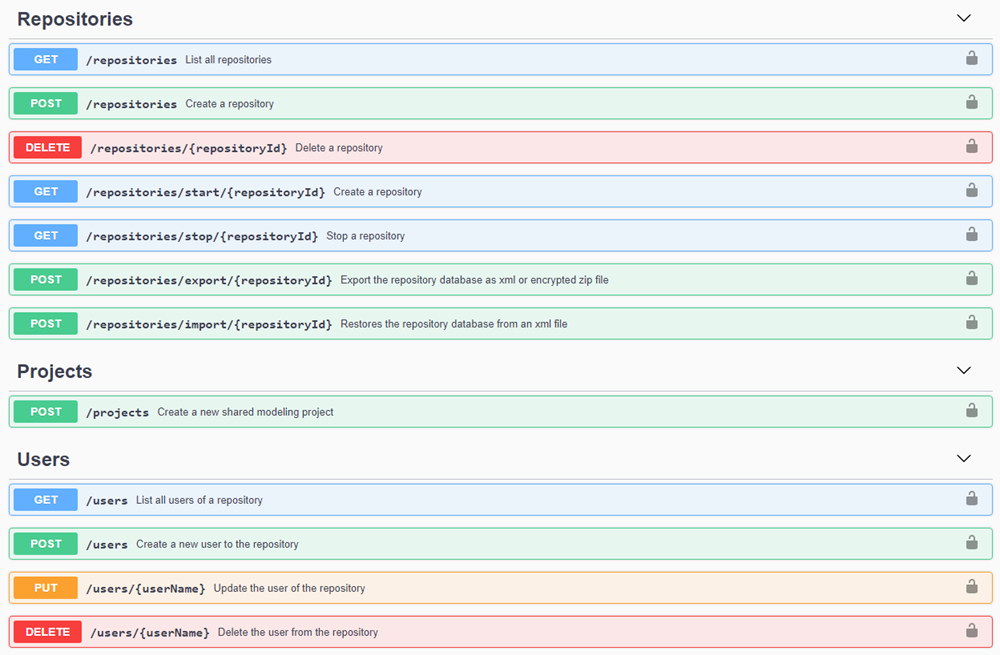
8.5. Compatibility with other add-ons
The export of data to the server now tries to dispatch the feature extensions referencing a representation to the corresponding .srm resource. This behavior can be disabled with the system property fr.obeo.dsl.viewpoint.collab.internal.export.move.feature.extension.srm=false. Feature Extensions are M2 concepts from Eclipse Sirius which might be used by third parties add-ons to add model information to the .aird ressources.
The import of data from the server now gets feature extensions stored in the .srm resource back in the resulting .aird.
9. Changes in Team for Capella 1.4.0 (from 1.3.1)
Please also refer to Sirius Release Notes, Capella Release Notes and Sirius Collaborative Mode Release Notes
An application has been added to perform diagnostic and maintenance actions on a repository. It is declared in the new plugin com.thalesgroup.mde.melody.collab.maintenance and can be launched from the Scheduler’s dedicated jobs. Refer to Server Administration / Administration tools section of the documentation for more details.
The fr.obeo.dsl.viewpoint.collab.server.warmup plugin has been added on the server, it provides an org.eclipse.emf.cdo.spi.server.IAppExtension which reacts to repository start-up and loads all found resources which are direct children of the projects folder (.representation folder and .srm representation resources are excluded). This initializes the revision manager caches at repository start-up and speeds up the session opening of the first connection to each project. This behavior can be disabled with the system property -Dfr.obeo.dsl.viewpoint.collab.server.enabledWarmup=false.
A new import strategy has been enabled by default for the Import projects and Import user profiles model Scheduler’s jobs. It allows to perform the import based on an XML extraction of the repository. In this mode there is no connection to the server and no interaction with other users, it also avoids to overload the server.
9.1. Partial support for internationalization
Team for Capella 1.4.0 introduces partial support for internationalization: all literal strings from the runtime part of the Team for Capella add-on are now externalized and can be localized by third parties by providing the appropriate "language packs" as OSGi fragments. Note that this does not concern the server components, the user profile component, the maintenance and importer applications, the administration components or the parts of the UI inherited from Eclipse/EMF/GEF/GMF/Sirius/CDO and other libraries and frameworks used by Team for Capella.
Some API changes were required to enable this. Most breaking changes concern the plug-in/activator classes from each bundle. They are:
com.thalesgroup.mde.melody.collab.license.registration.TeamForCapellaLicenseRegistrationPlugin, a subclass of org.eclipse.emf.common.EMFPlugin has been added. The corresponding OSGi bundle activator is the internal class TeamForCapellaLicenseRegistrationPlugin.Implementation.
Additional non-breaking changes:
The translation keys (and default values) have been added to all the concerned bundles, in their plugin.properties or messages.properties file depending on their initialization with org.eclipse.sirius.ext.base.I18N or inheritance to org.eclipse.osgi.util.NLS. These (translated) messages are available at runtime as static fields of Messages classes, added to all concerned bundles (always in the same package as their plug-in/activator class). The concerned bundles are:
-
com.thalesgroup.mde.melody.collab.ui -
com.thalesgroup.mde.melody.collab.license.registration
Existing Messages classes have been completed with additional translation keys (and default values). Mutliple Messages from the same plugins have been merged into a single class per plugin. The concerned bundles are:
-
com.thalesgroup.mde.cdo.emf.transaction -
com.thalesgroup.mde.melody.collab.ui.airdfragment
The translatable attributes from every plugin.xml have been have been extracted with default values in the corresponding plugin.properties files.
9.2. Changes in com.thalesgroup.mde.melody.collab.importer
The Importer constant com.thalesgroup.mde.melody.collab.importer.api.TeamImporterConstants.CDO_EXPORT has been added to launch the cdo export command and use this file as base to execute the repository import. This parameter should be used with XML_IMPORT_FILE_PATH to determine where the cdo export file should be saved.
-XMLImportFilePath argument has been added to allow to use the importer from a file produced by a cdo export command from the CDO server. In that case, the importer will not connect to the current cdo server but will perform the import from a virtual cdo server based on the XML export. The expected argument is the file path to the cdo export result.
-cdoExport argument has been added to make it possible to automatically perform the cdo export command and use the resulting XML file as described in -XMLImportFilePath above documentation. The default value is false. The -XMLImportFilePath argument is mandatory since the same file path is used to perform the XML import.
10. Changes in Team for Capella 1.3.1 (from 1.3.0)
10.1. Changes in com.thalesgroup.mde.melody.collab.importer
The com.thalesgroup.mde.melody.collab.importer.ImporterApplication application has been reorganized into a generic part which has been moved into the fr.obeo.dsl.viewpoint.collab.importer plugin and a Team for Capella specific part. The code has been refactored and dispatched in the proper plugins. The previous version of the com.thalesgroup.mde.melody.collab.importer plugin did not declare any classes as explicit API, com.thalesgroup.mde.melody.collab.importer.api.TeamImporterConstants and com.thalesgroup.mde.melody.collab.importer.api.TeamImporterCDOExporter have been promoted to API classes.
New parameters have been added to the Importer application. They are declared in fr.obeo.dsl.viewpoint.collab.importer.api.ImporterConstants and are inherited by com.thalesgroup.mde.melody.collab.importer.api.TeamImporterConstants:
| Arguments | Description |
|---|---|
-exportCommitHistory |
Whether the Commit History metadata should be exported (default: true). If the value is false, all other options about the commit history will be ignored. |
-includeCommitHistoryChanges |
imports the commit history detailed changes for each commit (default: false). This option is applied for all kinds of export of the commit history(xmi, text or json files). |
-importCommitHistoryAsJson |
import commit history in a json file format. The file has the same path as the commit history model file, but with json as extension. |
-overrideExistingProject |
if the output folder already contains a project with the same name this argument allows to remove this existing project. |
-logFolder |
defines the folder where to save logs (default : -outputFolder). Note that this folder needs to exist. |
-archiveProject |
defines if the project should be zipped (default : true). Each project will be zipped in a separate archived suffixed with the date. |
-outputFolder |
defines the folder where to import projects (default : workspace). Note that this folder needs to exist. |
The -archiveFolder argument has been (deprecated). It defines the folder where to zip projects (default: workspace). The use of -outputFolder must now be preferred (and -archiveProject=true but true is its default value).
10.2. Changes in the Team4Capella Scheduler
-
The Jenkins version has been updated to from LTS version 2.46.2 (LTS) to version 2.150.2 (LTS). This brings several important security fixes and also notable changes as documented in the (LTS release notes).
-
The "Start Server" and "Start Licence Server" are now automatically triggered with a sixty seconds delay after Jenkins starts.
-
Temporary files created and used by the scheduler are now placed in a temp subfolder instead of the temp folder of Windows.
-
A success result has been added to commands executed on the server by the command.bat application, some of its commands were properly executed but without a "success" result they kept running until a 2 minutes timeout stopped it.
10.3. Repository Information Properties Page
The properties page (contextual action) on aird files of shared modeling project has a tab named Repository Information. This presents the connected repository information (location, port and name) as well as a list of connected users on the same repository.
11. Changes in Team for Capella 1.3.0 (from 1.2.1)
Please also refer to Sirius Release Notes, Capella Release Notes and Sirius Collaborative Mode Release Notes
11.1. Representation lazy loading
A new mode allowing lazy loading of representations is activated for shared modeling projects. It translates into much faster project opening because none of the representation data are loaded. The data of a representation are loaded only when the application requires it. Examples: open representation, copy representation, export representation as image etc…
Passing from one mode to the other requires to clean the database. Indeed, the lazy loading of representations is linked to the fact that the representations are split in many resources in the database. Nevertheless, the application will work properly with a mix of split or non split representations.
Technically, the lazy loading of representations is activated with the preference CDOSiriusPreferenceKeys.PREF_CREATE_SHARED_REP_IN_SEPARATE_RESOURCE set to true by Team for Capella. It can be disabled with the use of a system property: -Dcom.thalesgroup.mde.cdo.emf.transaction.enableRepresentationLazyLoading=false.
The representation content is stored in a dedicated srm shared resource. Note that representations in local Capella projects are still stored in the aird resource.
11.2. xmiids resource usage has been removed
uid is a new attribute on Sirius elements that are serialized in aird (and srm) resources. It is used as technical id for any element from the Sirius model which are stored in the aird (or srm) resources except for GMF notation elements. The old xmiids shared resource is no more used. Its role was to ensure that the xmi:id of elements were kept after export/import on the Team for Capella server.
11.2.1. Changes in com.thalesgroup.mde.cdo.emf.transaction
com.thalesgroup.mde.cdo.emf.transaction.AirdCDOResourceImpl was used for aird resource. It has been deleted and replaced by fr.obeo.dsl.viewpoint.collab.internal.remoteresource.CachedObjectCDOResourceImpl
11.2.2. Changes in com.thalesgroup.mde.melody.team.xmisupport
The whole com.thalesgroup.mde.melody.team.xmisupport plugin has been removed as it is not useful anymore.
11.3. Diff/Merge in Team for Capella
The limitation that came out in Team for Capella 1.2.x is no more effective. While comparing a local project to a connected project or between two connected projects, no differences will be shown between representations if they are identical.
Please have a look at Capella Model Diff/Merge Documentation for more details.
11.4. Audit Mode
The Audit mode is now active by default in the Team for Capella server. This mode aims to keep tracks of all versions of each object in the server database. It is required for comparing different versions of the model for example.
Please have a look at Audit mode for more details.
11.5. User Profile
User profile resource permission now can use a regular expression with spaces. If you used the %20 encoding to bypass this problem, then you must replace it by a standard space to make it work with the new version.
11.6. Change Management
The Commit History View has been improved to display a commit list related to the selection and also displaying the impacted elements of one or several selected commits. See the Commit View section in the user documentation of Sirius Collaborative Mode for more details about those changes: Commit History View.
The commit description dialog box is displayed if there is a warning associated to the commit description. A warning occurs when:
-
the Mylyn choice is checked in preferences and no uncompleted task is selected.
-
the default choice is checked in preferences, the CDO History is used (because no uncompleted task is selected) and the previous commit message was of type Mylyn. The user is then asked to either change the message or reactivate the Mylyn task.
Please have a look at Change Management for more details.
12. Changes in Team for Capella 1.2.1 (from 1.2.0)
12.1. Uid can be used instead of xmi:id to identify a representation
Uid can be used as technical id for representations in case when the XmiId synchronization is disabled.
Please have a look at Capella release note for more details about the usage of uid and the migration of models from previous versions to update uids.
12.2. Diff/Merge in Team for Capella in case of deactivating (by default) the XMIID synchronization
Because of the abandonment of using XmiID as the identification for representations and their elements while performing a Diff/Merge operation between 2 Capella projects, the graphical internal elements between two representations are technically not possible to be matched. It causes an impact while comparing and merging 2 projects in Team environment:
-
While comparing a local project to a connected project or between 2 connected projects, it will always show that there are differences between representations although they are identical. The reason is that the abandonment of using XmiID made identifying and matching the internal elements of representations impossible.
-
While merging a local project to a connected project, or vice versa, the content between 2 projects will be then identical but while comparing them again, it will always show that there are differences between representations as mentioned above.
Please have a look at Capella Model Diff/Merge Documentation for more details.
This XmiidsResource creation during export and its synchronization mechanism are now disabled by default. The system property "-Dcom.thalesgroup.mde.cdo.emf.transaction.disableXmiidsSynchronization=false" allows to re-enable it if needed.
Please have a look at VM Arguments > Disable XmiId synchronization for more details.
12.3. Durable locking is now disabled by default
The durable locking mechanism is now disabled by default.
Please have a look at Durable locks management view for more details.
13. Changes in Team for Capella 1.2.0 (from 1.1.x)
13.1. Changes in com.thalesgroup.mde.cdo.emf.transaction
The constructor com.thalesgroup.mde.cdo.emf.transaction.MelodyCDOImporter.MelodyCDOImporter(CDOTransaction) has been added to provide a CDOTransaction (like the one created on test connection) for the execution of the import/export instead of creating a new one.
The method com.thalesgroup.mde.cdo.emf.transaction.MelodyCDOImporter.processChecksBeforeExecution(Set<EObject>, boolean) to have some validations before authorizing an export with resource override. Here the validation checks if the exported project is not a Library project (as the one about to be overriden could be used in a different project).
13.2. Viewpoint native/legacy CDO mode
Please have a look at Release note for Sirius Collaborative Mode for more details.
13.3. CDO 4.6
Team for Capella is now based on CDO 4.6 (previous versions used CDO 4.4).