Client Configuration
1. Preferences
1.1. Team Preferences
Team Preferences are available in Window / Preferences / Sirius, section Team Collaboration.
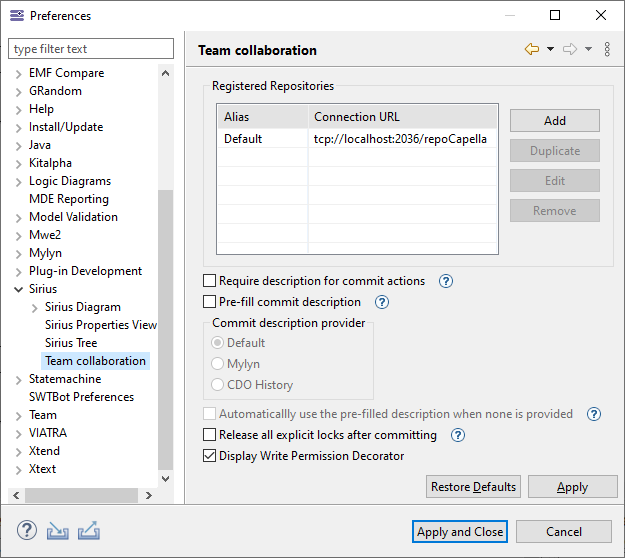
The Registered Repositories section contains all saved server information. There is a default saved repository that can be overridden only in this preference page. Registered repositories can be edited, duplicated or removed, and new repository configurations can be added. All these configurations can be retrieved in the Connection / Import / Export wizards.
The checkbox "Require description for commit actions" specifies whether a dialog allowing to input a description when committing should be displayed systematically or not.
By activating the preference "Pre-fill commit description", any time the user is asked to enter a commit description, the framework will compute one using a list of registered participants (see description below). This description will be presented to the user, so he can modify it or simply reuse it for its current commit.
-
Default: This entry is a strategy used to select the most suited participant. It selects the first participant that can provide a commit description for the current context. It iterates on all registered participants until one can be activated (Mylyn, CDO History etc…). It starts from the one registered with the lowest priority in the extension point. The order of priority is represented by the order in the list below the ''Default' entry in the preference page (first at the top).
-
Mylyn:This entry uses the current activated Mylyn task to build a commit description. It only uses tasks that are not completed. If there is no active (not complete task), it provides an empty description. The description can be customized using the template defined in the preference page Mylyn > Team. Activation criteria: There is an active Mylyn task
-
CDO History: This entry uses the CDO History of the current repository. It gets the last commit description entered by the current user and uses it as pre-filled commit description. It is only activated if the current session uses authentication. This participant also excludes commits that are tagged as technical commits. Activation criteria: The user is authenticated on the CDO Server.
By activating the preference "Automatically use the pre-filled description when none is provided", any time the user commits and do not specifically provide a commit description, the description computed from the mechanism described above will be used.
|
The system property fr.obeo.dsl.viewpoint.collab.common.commit.description.max.length can modify the length of the commit message. By default the value is the Integer maximum value. This property needs to be set to the same value on the client and the server. This default Integer maximum value length is due to com.thalesgroup.mde.melody.db.h2.H2Adapter that consider the commit comment as a CLOB. Note that this is a custom H2Adapter for Team for Capella. It replaces the default org.eclipse.net4j.db.h2.H2Adapter that expects a VARCHAR for the comment description DB field limiting the length of the message to 255 characters.
If the commit description is longer than the accepted max length, it will be truncated before commit to match the max length in core wizards, actions and session save operations.
For components extending the collaborative layer, if they directly call setCommitComment() and commit() methods on the CDO transaction, they can use |
1.2. Other Preferences
Please check the following settings in the other sections of the Preferences.
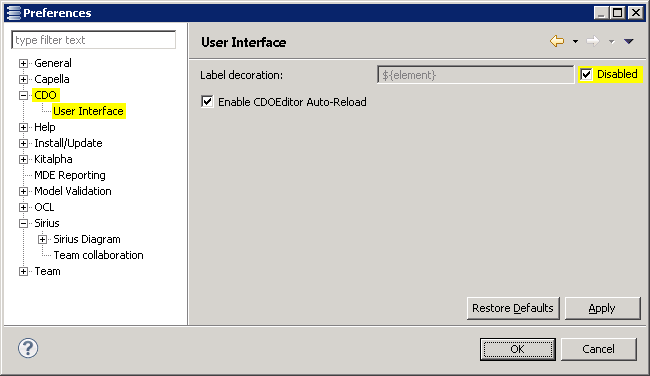
For a better reactiveness of the whole workbench, the synchronization of the Semantic Browser should be disabled. Reminder: when the Semantic Browser is not permanently synchronized, typing F9 focuses the Semantic Browser on the currently selected element.
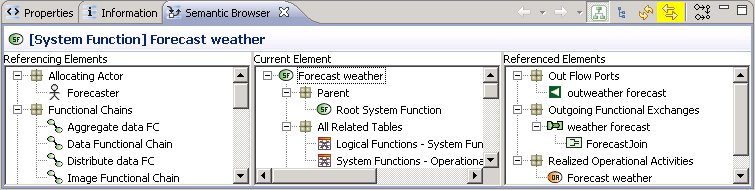
"Automatic refresh" and "Do refresh on representation opening" are activated by default as it is in Capella.
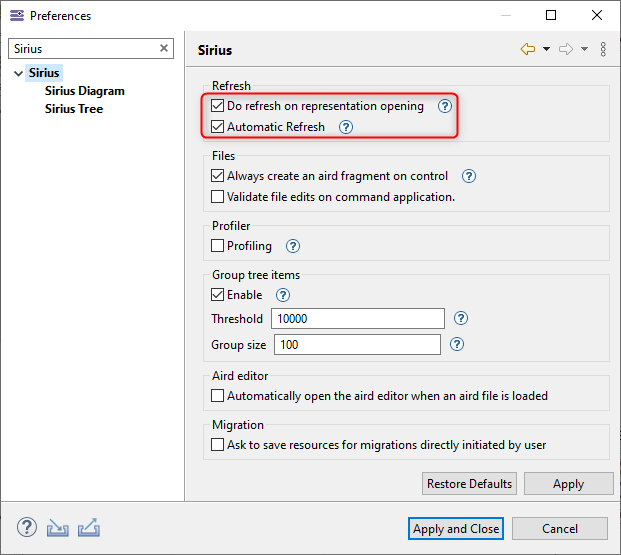
They can nevertheless be overridden at the project level.
Automatic synchronization of Semantic Browser is deactivated by default.
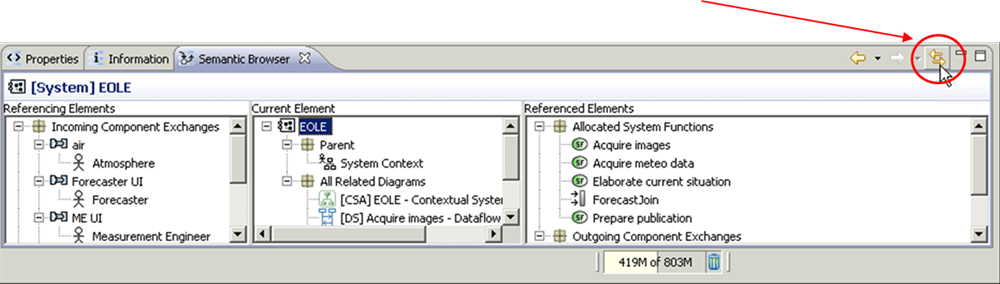
1.3. Configuration Project
A Capella Configuration Project cannot be shared through several users by exporting it to the Server.
To use the Capella Configurability feature in Team for Capella, the Capella Configuration Project needs to be referenced on each Team for Capella connection project.
1.4. VM Arguments
The client behavior can also be set using VM arguments added to the capella.ini or in a launch config.